For businesses with physical locations, creating landing pages for your city or town is a great way to boost local visibility.
Local landing pages show your potential customers and Google where your physical locations are, the specific areas you serve and the products or services you offer.
The content of these pages can include relevant information about the specific city or town you’re targeting and the business keywords you’re trying to rank for.
Location pages can also be used as Google Business Profile URLs or PPC ad, email and even online directory landing pages.
Done right, local landing pages help build trust and authority for your business in the communities that you serve.
Let’s talk about some best practices and tips for correctly optimizing local landing pages.
1. Avoid duplicate content
Gone are the days when you can use the same content on multiple local landing pages.
With Google SpamBrain and the helpful content update, each page must have unique and truly helpful content. You can’t swap out the city name or a few pictures and then call it good.
As Google’s John Mueller pointed out, these local landing pages with duplicated content can be considered doorway pages, which are against Google’s guidelines.

For instance, an H1 like “Best Plumber in Chicago, IL” will read like a big red flag to Google.
This is especially true if you have other pages with the exact same content with the word “Chicago” swapped out for the cities of Evanston, Naperville, Oak Park, etc.
A more useful H1 would be:
- “Do You Own A Business in Omaha? Then You Need An Accountant You Can Trust”
These pages are not just for you to try and rank higher on Google for keywords and the city name.
If you don’t take the time to create worthwhile content, then it’s not worth creating these pages in the first place.
You must bring value to the location page – something that the end user will find worthwhile and useful. (If you do that, Google will reward you.)
To start, let’s look at an example. The lawn care company below included a convenient lawn mowing calculator on their local page specifically for the Houston, TX area.
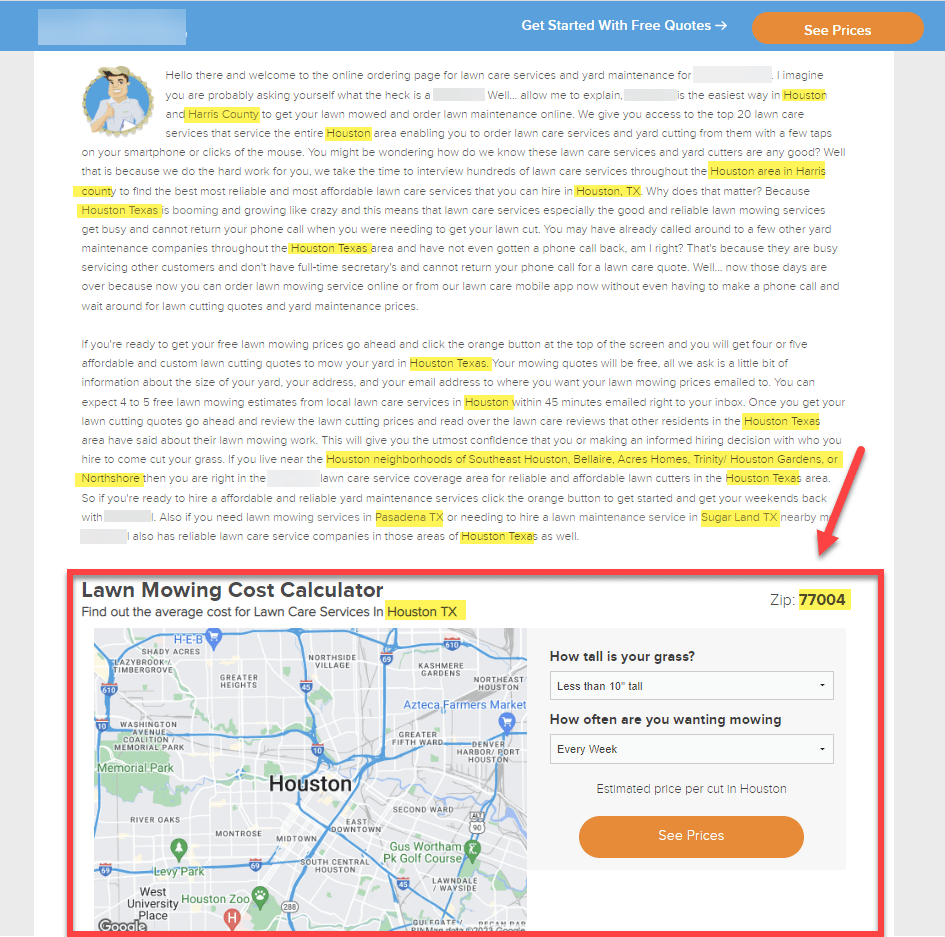
Since estimates likely vary depending on the city and location, this is useful.
They also included content on the page specifically explaining their services for Houston and the surrounding areas and discussed how their quoting system works.
Content like this is beneficial for people in the Houston area because they’re getting accurate quotes for their locality.
2. Don’t spam your content
Keyword stuffing has been a no-no for a long time, but you still see it in action – especially in poorly designed local pages.
Do not overuse keywords on your local page. Using keywords in your H1, like “Best Lawyer” or “Los Angeles Landscaper,” screams of spam.
When paired with keyword-stuffed content, it’s a recipe for Google’s SpamBrain and helpful content update to penalize your entire site as being “unhelpful.”
You don’t have to stuff your page with keywords for Google to know what your page is about. It’s smart enough to figure this out with just a few subtle clues.

3. Optimize URLs and images
Be sure to use SEO best practices with your URLs.
When possible, keep the URLs as short as feasible. But if you can include the product or service and the city, do so.
http://website.com/lawncare-cedar-rapids
Maintain a proper URL structure and use hyphens to separate the words. No funky characters, underscores, squiggly lines or question marks.
Also ensure that your images are SEO-friendly. Don’t just upload photos with the gibberish file name your camera or smartphone set.
Rename each one to meaningfully describe what’s in the image and include the city name (if appropriate.) Again, use hyphens to separate the words.
For example, before uploading an image of a bathroom remodel that you did in Oklahoma City, you could rename it to, “bathroom-remodel-oklahoma-city.png.”
Remember to add alt tags to your photos when you upload them to your landing page, too.
Use the keywords you’re trying to rank for and the city name, but make sure you’re actually describing the picture. (That’s the whole purpose of the alt tag after all.)
4. Write location-specific information about your business
It's best if you can write details on your local page that relates to your business. That will sound natural and provide useful information to the reader, which Google will recognize as helpful.
One way to do this is to add "Before" and "After" pictures optimized for keywords and the city name.
The screenshot below is from a restoration service company's local page targeted for Evanston, IL.
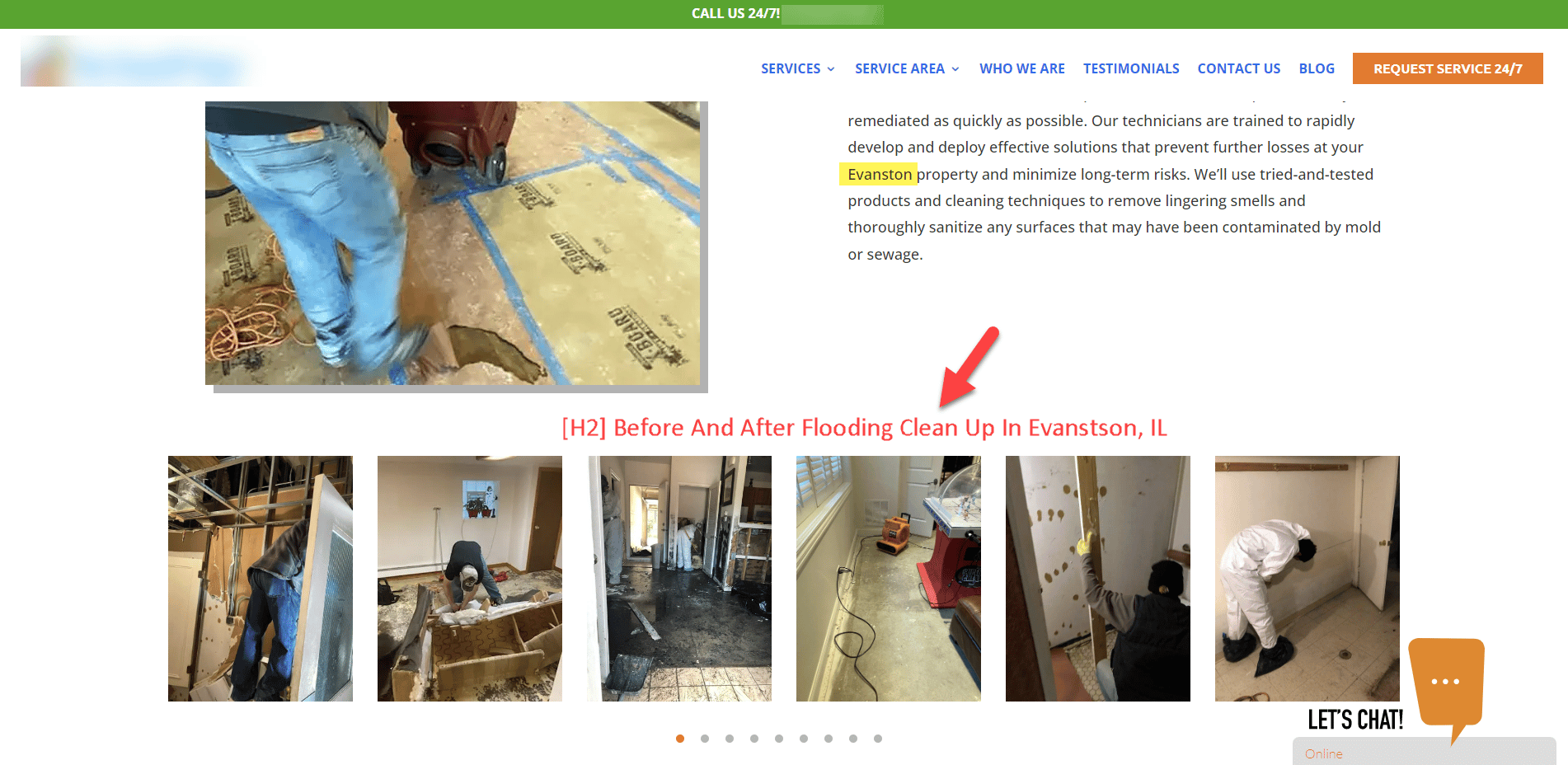
While they included before and after photos, they failed to mention that these photos were taken at homes in the said area – a missed opportunity.
They could've used an H2 titled "Before and After Flooding Cleanup in Evanston, IL" above the images.
Another way to work in your content naturally on a local landing page is to talk about the history of the community or how the community needs your particular service.
In the example below, the plumbing comany shares the history of the city and how the city was annexed even before gas and sewer lines were needed in the homes. It strategically created an anchor text link to their gas and sewer line services page.

In the real estate industry, city pages can highlight the schools in the area, popular restaurants, shopping centers and grocery stores, among others. Let potential home buyers know what the local cities and towns have to offer.
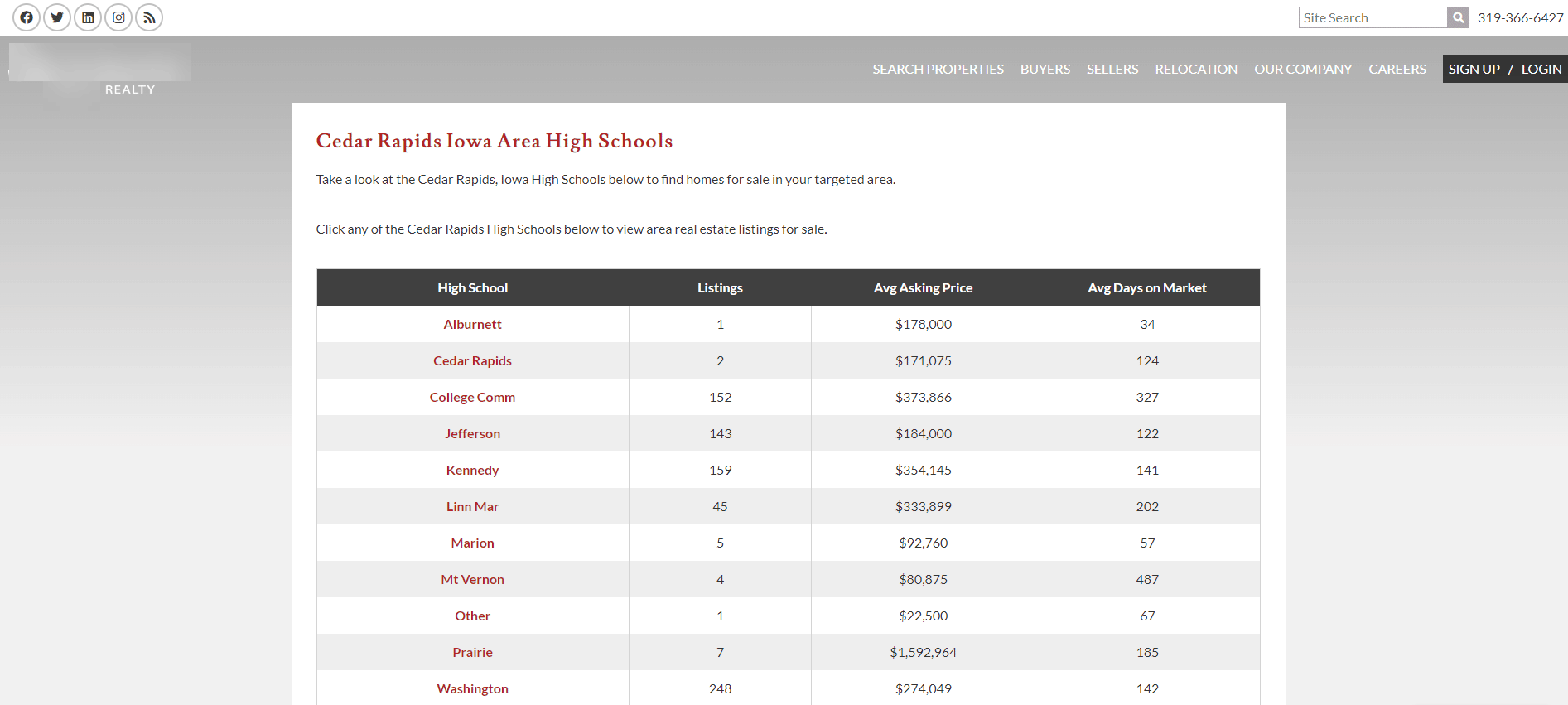
Alternatively, you can use case studies or work examples to get city names into your local pages.
This architecture firm showcases work they've done in various towns and cities.
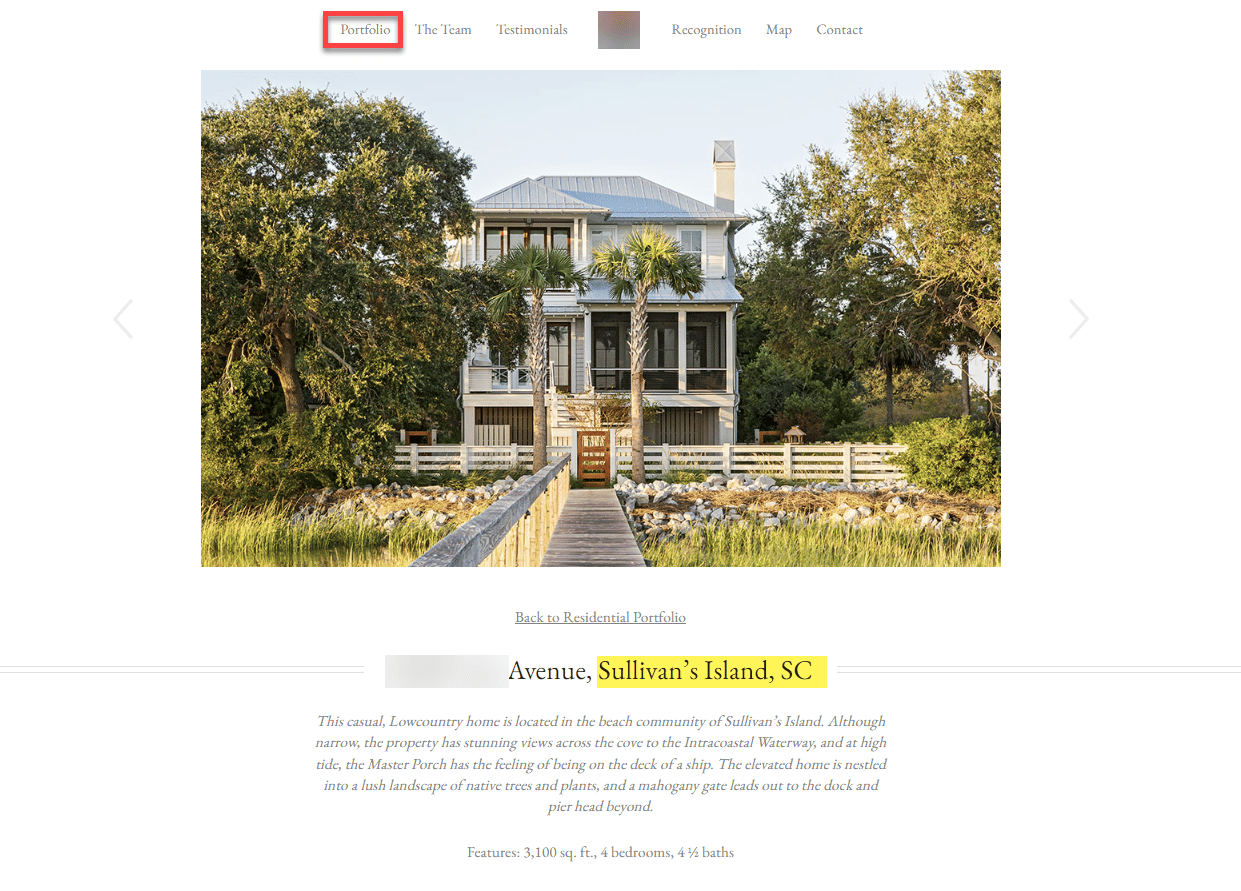
What a beautiful way to showcase their architectural designs and get the city names into their various pages.
Local landing pages don't have to be boring. Use your creativity when it comes to writing your city-specific content.
Figure out how to use the keywords you're targeting and the city names naturally.
5. Take original photos of the locality
Tour the towns or cities you're writing about and take your own pictures. It can be the town square, the parks, the Chamber of Commerce, local entertainment, restaurants, the schools – you name it.
Original images show that you are part of the community versus using some stock photos. Again, be sure and optimize those photos for search purposes.
6. Highlight local charities and organizations you support
Everyone loves businesses that support the communities they work and live in.
If you support local charities or organizations in areas you serve, you should mention them on your individual city-specific pages.
For instance, it doesn't cost much to supply a local animal shelter with 20 bags of cat or dog food every month (and you'd be doing a great thing).
Just contact the shelter and tell them what you'll commit to donating monthly and ask if you can include their logo and information about their organization on your local page.
Also, ask if it'd be OK for them to include your company's logo on their website and a link to your local landing page as a simple thank you for the donation. Many charities are willing to do this.
Are you into sports and kiddos? How about sponsoring uniforms for a youth soccer or baseball team? Add your logo to their uniforms and supplement the cost of the uniforms.
Again, include the team logo or information about the team on your local landing page and see if the sports organization will add you as a sponsor on their website and link to your local city page.

Not only are you showing website visitors that you're supporting the city, but you're getting valuable, quality backlinks in the process.
7. Include logos and details about local professional organizations you belong to
Show off what you are doing at a local level – whether it's the local Chamber of Commerce, the city's SCORE chapter or the local newspaper or community business website.

Wherever possible, see if you can get a backlink.
8. Include your address and embed Google Maps
If you have a physical location in the city, be sure to put your address and phone number on the landing page.
It's also helpful to embed a Google Map. That way customers can easily get driving directions to your location.
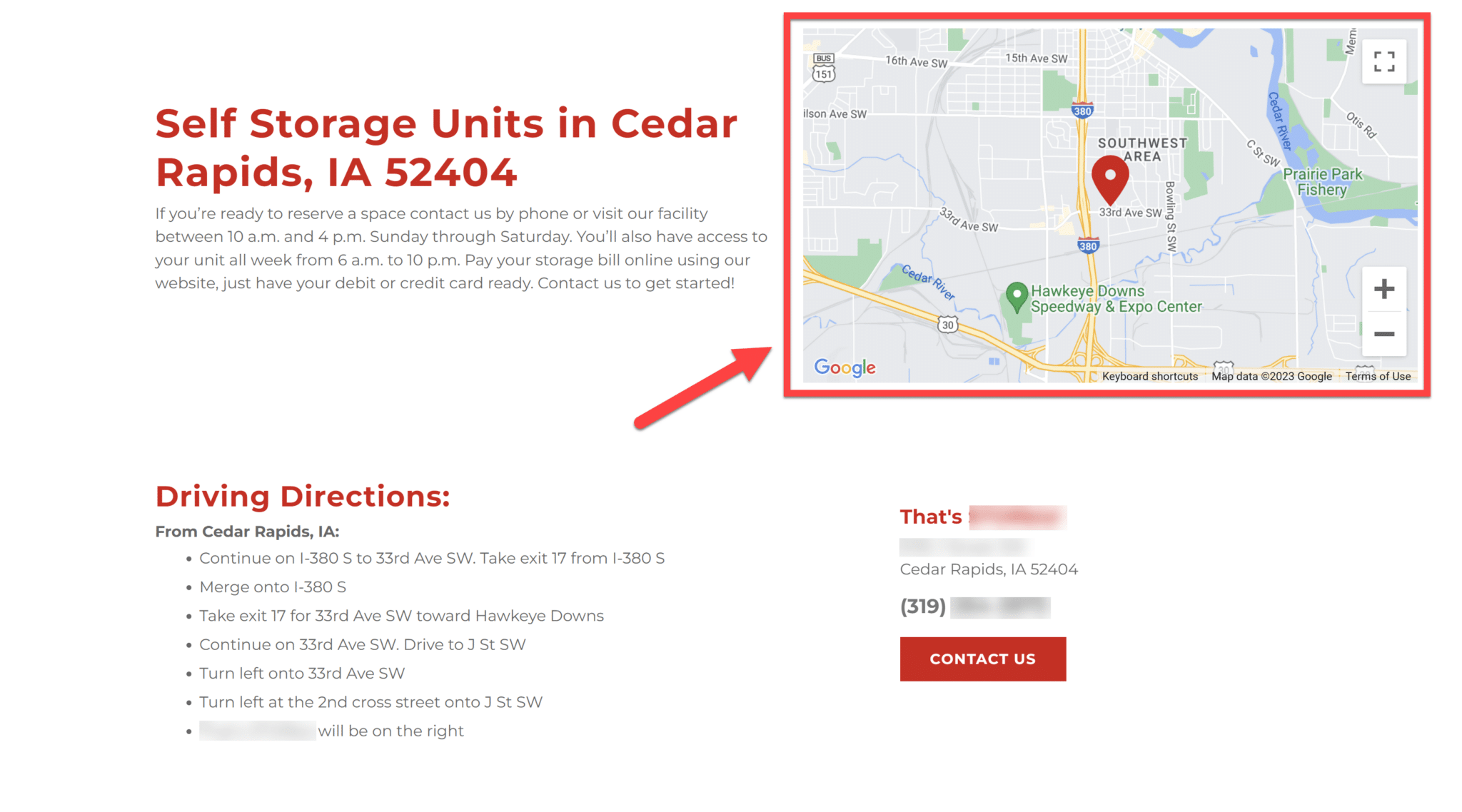
If you embed the Google Map properly, the map can also show your brand and your Google Business Profile reviews in it.
If you have a service area business, you can benefit from a Google Map, too. To embed a service area Google Map, just search for your Google Business Profile on Google Maps.

Click on "Share" and then "Embed a map." Next, simply copy the HTML code and paste it on to your web page.

Leverage your local connection
Creating landing pages for your city or town is a great way to reach local customers.
A good local landing page includes relevant content about your company, the city or town you're serving, and and how they interact together.
Local landing pages with unique and helpful content can bring you closer to your community and put you in Google's good graces.
The post Optimizing local landing pages for search: 8 best practices appeared first on Search Engine Land.
from Search Engine Land https://ift.tt/56xOlDV
via https://ift.tt/pViC563 https://ift.tt/56xOlDV
No comments:
Post a Comment