As many of us are already aware of, Google Analytics 4 (GA4) is not an analytics update. It’s an entirely new Analytics product altogether. And along with implementing a new Analytics product comes the inevitable learning curve of not only figuring out how to set it up, but also familiarizing yourself with the new UI, finding and pulling reports, and analyzing the most important data.
Though Universal Analytics (UA) isn’t being sunsetted until July 2023, advertisers should still get ahead of the curve and set up GA4 as soon as possible. The sooner you bite the bullet and switch to GA4, the better you’ll be set up for the future and the sooner you can begin actioning on relevant customer insights.
By following along with advice from Russel Ketchum, Google’s Director of Analytics, and Steve Ganem, Group Product Manager at Google Analytics, implementing GA4 correctly, while time-consuming, can be broken down into a few steps.
Account Structure
Businesses should start by structuring their GA4 properties and accounts to meet their business needs.
“Getting familiar with the key concepts of account, property and data streams will help inform the structure that’s right for the business. It is essential that customers take their time with this piece to make sure their whole organization gets the most out of the product” Ganem says.
Setup Assistant
Next, businesses should engage with the Setup Assistant, through which they can save time setting up a GA4 property to measure a site or app that already uses Universal Analytics with the setup assistant.
“Marketers looking for a guided set up experience in Google Analytics 4 should use the setup assistant. This includes tools to automate some required steps and help you track progress. For example, these tools let you select the goals you want to import to GA4, copy the Google Ads links currently used, and add the users who have access to your current property.” – Ganem
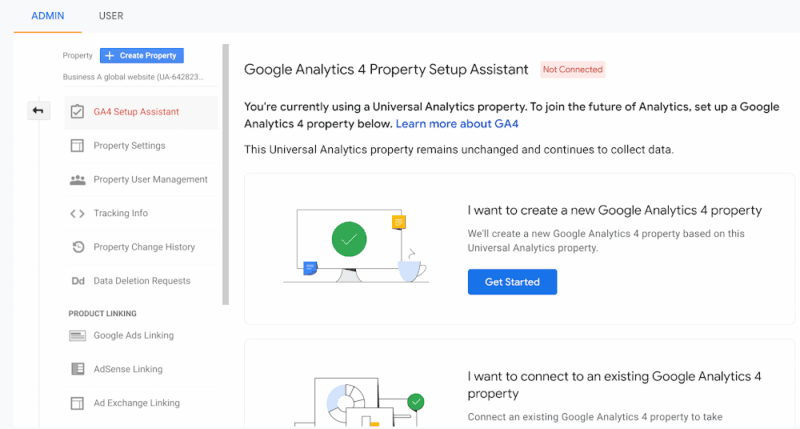
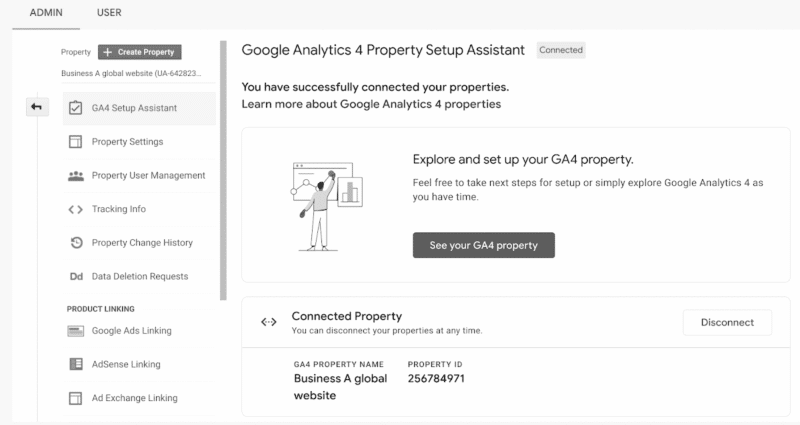
Analytics Tag
Businesses and advertisers should add the Google tag to their sites to start collecting data. We encourage businesses to explore how they can use the Google tag to begin viewing data in their GA4 properties. It’s important to note that if businesses were using the global site tag, they are now using the Google tag and nothing further needs to be done.
“Structured data collection is the foundation of a measurement strategy which enables businesses to understand the effectiveness of their campaigns and marketing efforts. With Google tag, we’ve made it even easier to implement this critical piece of the puzzle.” – Ganem
Link to Google Ads
Importing Google Ads links from their existing Universal Analytics into the new GA4 property is critical to begin seeing Google Ads data in your GA4 reports. Once that’s complete, businesses should take action in their Google Ads account to start using GA4 data in their campaigns.
“Insights are only as good as the actions a business or advertiser can take from them. That’s why Google Analytics 4 allows insights to be quickly applied to campaigns with the Google Ads integration” – Ganem
Custom Events
Custom events allow businesses to complete their measurement by mapping Universal Analytics custom events to GA4.
“Google Analytics 4 was built on an entirely new and more robust event-based data model. In Universal Analytics, Page Views and Sessions were so important because that’s really all there was. In Google Analytics 4 these are just two of the dozens of events that can be automatically collected – and that doesn’t even consider the near countless number of events that customers can instrument for themselves. Meaning that how a user interacts with a site can be measured natively – measuring things like purchases, scrolls, button clicks, external links, form submissions, video plays, etc. Additionally, these are not measured as an afterthought of a page view or as an inference made about what “must be happening” in a long session. This event model, coupled with a more intelligent handling of users throughout the product, are some of the key ways we’re equipping our customers to succeed in the world ahead.” – Ketchum
Goals & Conversions
To get a better understanding of how websites and apps are performing, businesses should Import Universal Analytics goals into GA4.
“Most website and apps are designed with the objective of getting users to perform some important action. For some, that can be creating a new account, for others it might be making a purchase or just submitting an interest form. Whatever action you want customers to take on your website or app should be represented as a Conversion event in GA4. Doing so unlocks key marketing features, such as the ability to understand which campaigns are delivering the best results for your business.” – Ganem
Bidding
To enhance bid optimization, validate and bid on GA4 conversions in Google Ads.
“The conversion events a business collects from their website or app can actually improve the performance of their ad campaigns. By linking to Google Ads and importing your conversions, it can provide important feedback to their campaigns, which automatically improves their performance when automated bidding is enabled.” – Ganem
Audiences
To get the most from GA4, advertisers and marketers need to build relevant audiences in Google Analytics 4 and activate them wherever they are most useful. Learn about predictive audiences available in GA4.
“GA4’s Audience Builder is the most powerful audience system we have ever built in Google Analytics, because it lets businesses express almost any criteria they can think of in a simple and intuitive user interface. The audiences they define are pre-populated based on the last 30 days of data, and evaluated on an ongoing basis, and they can be used for a variety of purposes including generating reporting insights, online advertising, and sending more meaningful push notifications.” – Ganem
Ecommerce
For businesses selling products online, they should set up ecommerce in GA4 properties to ensure they are using names and parameters that will provide the most useful ecommerce reporting.
“By simply following our recommended ecommerce data collection best practices, businesses will get rich out-of-the-box insights on shopping cart activity, and can benefit from powerful ML-based features such as Purchase Probability and Predicted Revenue.” – Ganem
Users
Finally, copy Universal Analytics property users to GA4 property manually or through the automated tool.
“For many businesses, it’s important to tightly control access to sensitive financial information. That’s why we added settings in GA4 to allow customers to control access to cost and revenue data on a user-by-user basis.” – Ganem
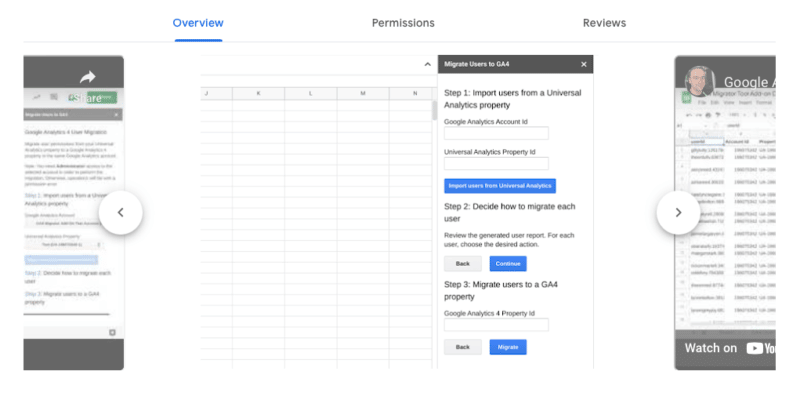
Reports & analysis
Now that GA4 is set up, it’s time to start getting familiar with the navigation, standard reporting available, and learn how to customize reporting in brand new ways based on what’s important to the business.
“While we’ve given customers a rich default reporting experience in GA4, we designed the product to be entirely customizable so that businesses of all shapes and sizes can tailor it to their specific needs. They can use our report builder to create reports that visualize virtually any combination of dimensions and metrics available in the product, and even assign filters to them so that teams in different regions or different business units can get the most insights with a minimal amount of effort.” – Ganem
Check out these articles on creating GA4 reports:
- Google Analytics 4: A breakdown of Demographic and Tech details reports
- 3 valuable Google Analytics 4 reports for SEOs
- How to make a GA4 landing page report in 10 easy steps
- Google Analytics 4: A guide to the Traffic Acquisition Report
Final thoughts
For businesses looking for more ways to get a better understanding of GA4 and some of the key concepts mentioned above, the GA4 Academy and Skillshop is a helpful resource.
In a statement to Search Engine Land, Ketchum says, “When it comes to the migration, long periods of overlapping data and an extended state in a dual UA / GA4 state will set customers up for success. It will allow them to not only compare data moving forward but also to get comfortable with the new platform and understand its differences. This is why we’re continuing to stress the importance of getting started as soon as possible.”
“We acknowledge that change is hard and that making the move takes effort and time, but to create a platform that will be both resilient against the evolving privacy landscape and help customers measure effectively while respecting users’ privacy, more than an update was needed. GA4 is the analytics solution of the future for a reason – it was built that way. We hope these steps and tips will help to ease the process and help businesses understand the most essential pieces of getting started with GA4.”
The post 11 steps to setting up a successful GA4 property appeared first on Search Engine Land.
from Search Engine Land https://ift.tt/smvXEwF
via https://ift.tt/umCWMkh https://ift.tt/smvXEwF
No comments:
Post a Comment